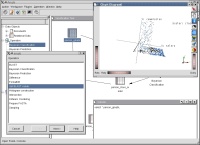
|
This image shows an overview over many features of InFuse and Angie, respectively:
- Operator selection
- Console
- Overview about objects contained in the workbench
- Process View
- Glyph view for advanced Visualisation
|
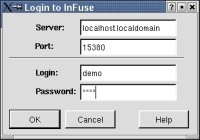
|
Login Dialog
|

|
This screenshot shows a
simple Data Mining Process modelled and executed within the workbench.
Here, a simple Classification Process is illustrated:
- First, a sample is obtained (using the sample-N operator of FraQL)
- This sample is used to learn a Baysian Classification Model
- This Model is used to classify the integrated relation
|

|
Here, the same process is
shown, but an advanced visualisation technique is used to investigate
the data. Especially, movement was used as additional presentation
variable.
|
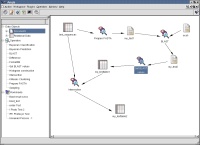
|
This picture demonstrates
the usage of InFuse for analyzing DNA sequences using the blast tool.
Given some sequences in a relational table, this process prepares the
sequences for BLAST and finally computes the intersection between found
and original sequences to find the final result.
|
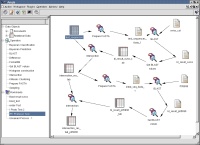
|
The last two screenshots
show a more complex process for Sequence analysis using blast. The test
sequences are compared to different known sequence in order to
investigate if they are involved in photosythesis or not.
|

|
|